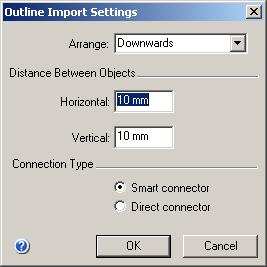
This dialog is used to control how the drawing will be formed from a text outline.
To call this dialog, use the menu File / Import / Text data / Outline Format....
The Outline Import Settings dialog in Windows:
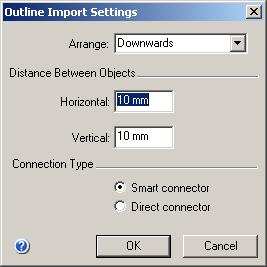
The Outline Import Settings dialog in Mac OS X:
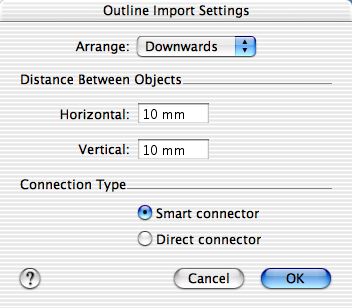
Based on the structure, described in the outline file, the program draws an hierarchical tree composed of shapes, connected with connectors.
Arrange - sets the direction in which the tree will be generated. The following settings are possible:
Rightwards - text blocks will be positioned from left to right (the first shape on the left).The Distance between objects sets the distance between the shapes - elements of the scheme:
Horizontal - the horizontal distance between the shapes.The Connection type settings specifies which connectors are to be used to connect the shapes:
Smart connector - smart connectors will be used.
Direct connector - direct connectors will be used.